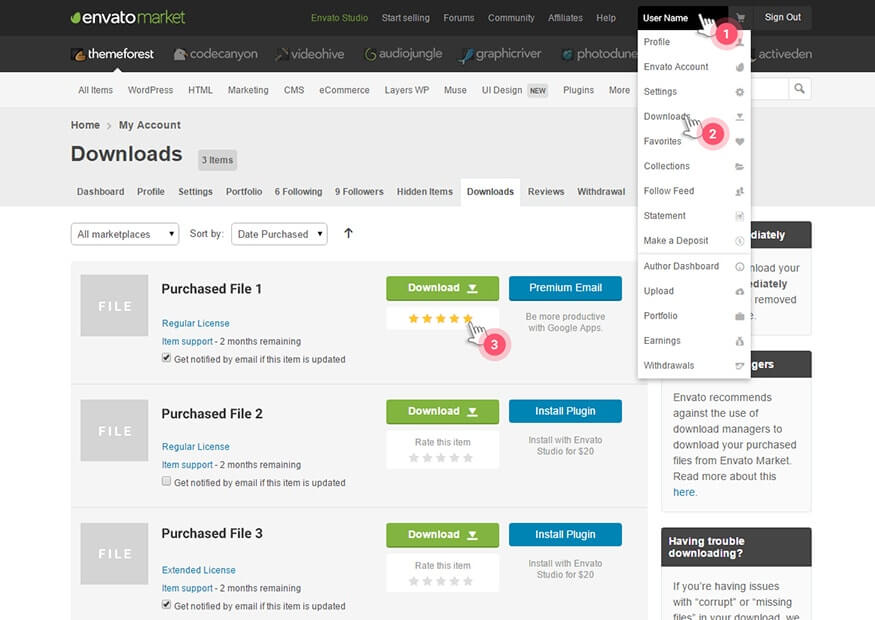FAQ
-
When you can’t see featured image while sharing Noemi on Facebook
We have added some Open Graph Meta Tags on our theme, which Facebook recommends for sharing but if you can’t still see the featured image, then please try to debug your website at Sharing Debugger
-
Why we don’t recommend to modify the code?
We are not responsible for errors and bugs that may result from theme updates after code customization. Please consider that code customization by your initiative may cause problems installing latest updates.
-
Why do I see a white screen when importing demo content?
If you get a white screen or some other error when trying to import our demo content, this probably happens because of the maximum execution time limit. You need to increase the maximum execution time (upload time) setting of your web server. The default maximum execution time on web servers is 30 seconds. Please increase it to 120 seconds. Possible ways of achieving this are:
- By Wp-config.php changes – set_time_limit(120);
- In htaccess – php_value max_execution_time 120;
- In php.ini file – max_execution_time = 120
Ask your hosting provider to take care of this for you.
-
How do I optimize my site?
Please use this tool to investigate reasons for slow loading: https://developers.google.com/speed/pagespeed/insights/?hl=en
-
Why can’t I save my menu?
WordPress by default has a limited number of menu items. When you import our demo site, which contains a lot of menu items, you might not be able to save changes you make to a menu. You can fix this problem by contacting your hosting and asking them to add the following lines to php.ini file:
suhosin.post.max_vars = 5000 suhosin.request.max_vars = 5000
-
How to Rate?
Go to Themeforest and follow the image instructions