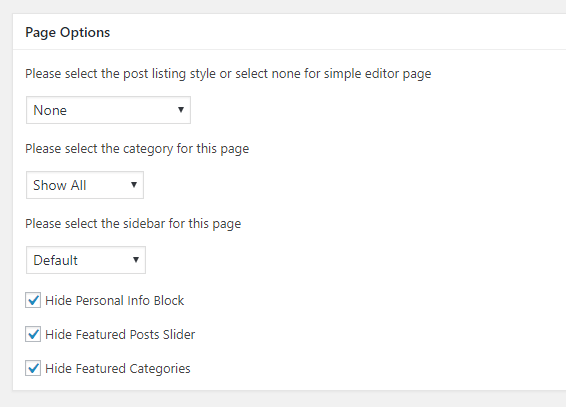Pages
There are three types of page templates used in Noemi: Default (No Sidebar), Left Sidebar and Right Sidebar. You can change template from “page attributes” section.
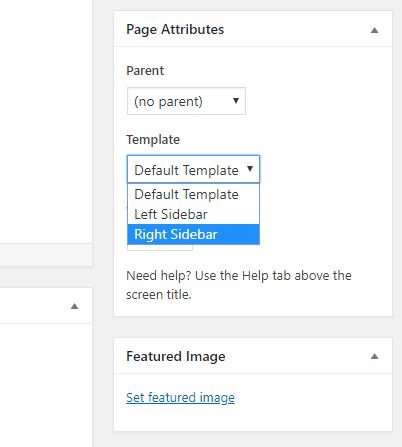
Once You choose the layout template for the page, you can use “Page Options” to configure your page.
Let’s see “Page Options”:
- Post Listing Style – if one of the styles is selected the page will show the post listing, if not the page will show it’s default editor content
- Hide Personal Info Block – select the checkbox if you want to hide the Personal info section from top of the page
- Hide Featured Posts Slider – select the checkbox if you want to hide the slider from this page
- Hide Featured Categories – select the checkbox if you want to hide the category boxes