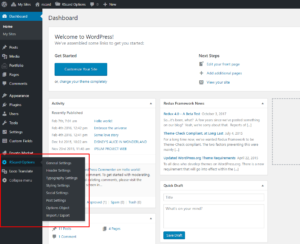Theme Installation
Once you’ve downloaded the installation file on ThemeForest, extract it and locate a file called rscard.zip. You can install the theme by using one of two installation methods:
- WordPress upload – This is probably the simplest way for most users. Here are the steps you need to take:
- Login to WordPress admin
- Go to WP-admin ▸ Appearance ▸ Themes ▸ Add New ▸ Upload Theme
- Click on “Choose File” and select rscard.zip
- Click on “Install Now“
- FTP upload – If you wish to install via FTP, here are the steps you need to take:
- Using FTP client, login to the server where your WordPress website is hosted
- Using FTP client, navigate to the /wp-content/themes/ directory under your WordPress website’s root directory
- Using FTP client, upload the RS-Card directory to themes directory on remote server
Once installation is complete, your RS-Card theme will be ready to use. You should now see “Rs-Card Options” appear in the WordPress admin panel.
Great – you can now start building your site!