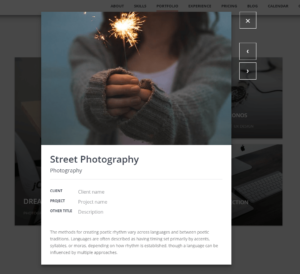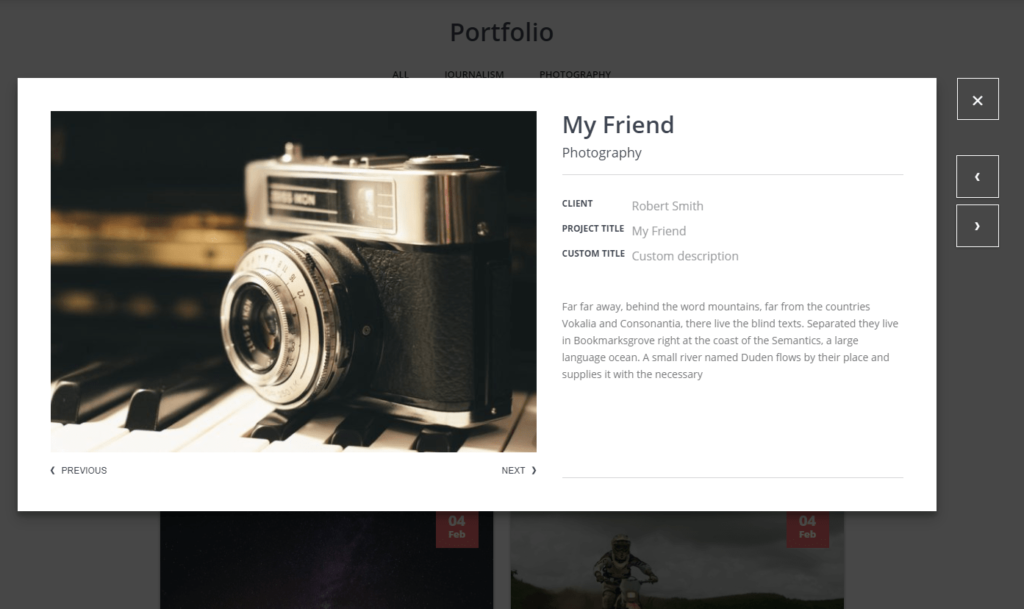Portfolio
If you have installed all required plugins then this section will appear on admin page and you will be able to add portfolio posts which will appear on your homepage’s portfolio section.
To create new portfolio post navigate to Portfolio ▸ Add New.
Let’s sea portfolio options:
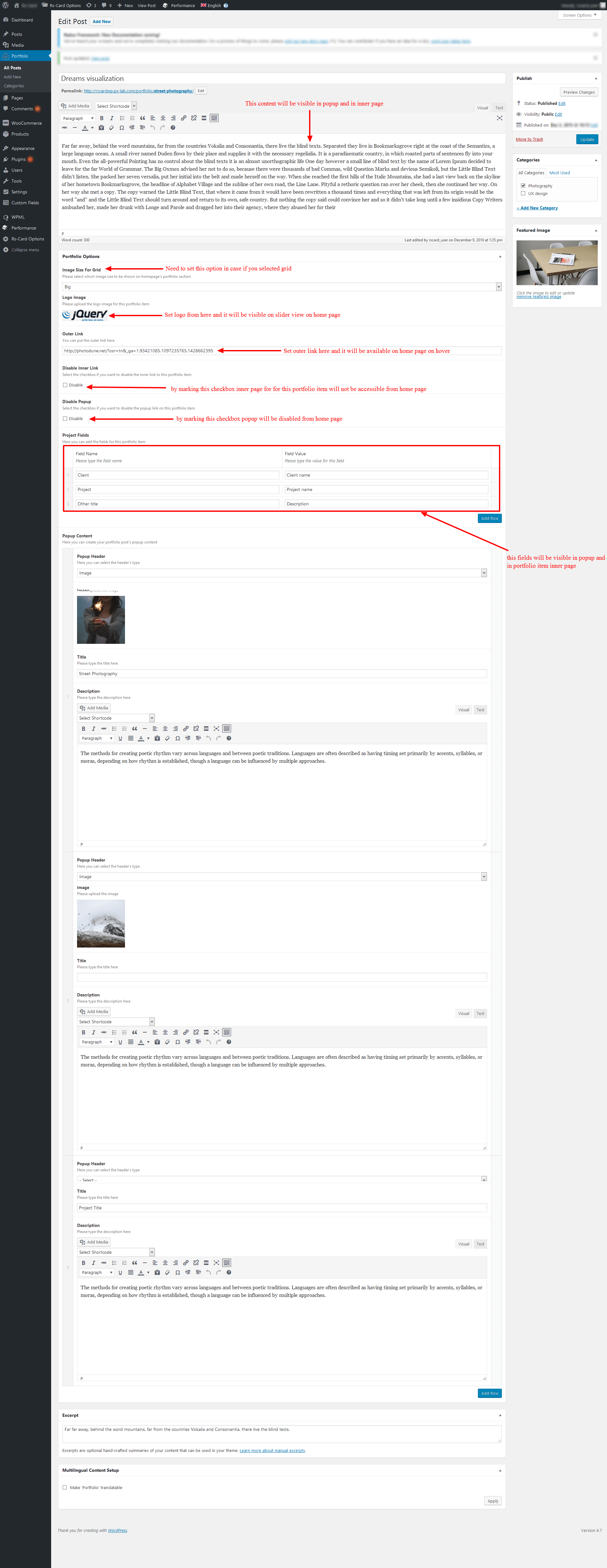
- Image Size For Grid
- Please select which image size to be shown on homepage’s portfolio section.
- Logo Image
- You can upload the logo image for each portfolio item.
- Outer Link
- You can put the outer link here.
- Disable Inner Link
- Select the checkbox if you want to disable the inner single page for this portfolio item.
- Disable Popup
- Select the checkbox if you want to disable the popup for this portfolio item.
- Project Fields
- Using this option you can add several project fields to your portfolio item.
- Popup Content
- You can create portfolio post’s popup content here with image or video header.
Please always use featured image as it appears on homepage’s portfolio section as preview image