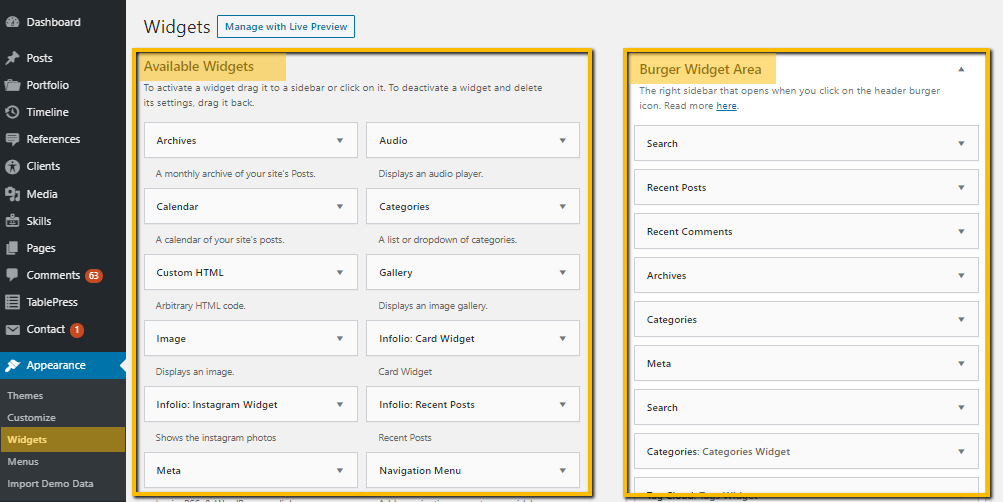Burger Widget Area
Table of Contents:
Burger Widget Area – Show/Hide
Burger Widget Area – Color Customization
Widgets
Add Widgets from Admin Area
Add Widgets from Customizer
Burger Widget Area – the right sidebar that opens when you click on the header burger icon. This area can be used only for widgets.

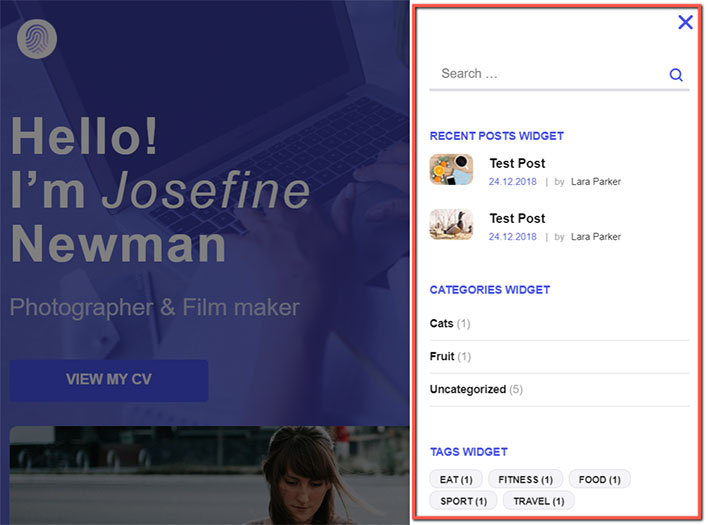
Hide Burger Widget Area #
In case if you don’t want to use widgets, you can hide Burger Widget Area from Appearance » Customize » Burger Widget Area panel.
Burger Widget Area Color Customization #
Customize Burger Widget Area colors from Appearance » Customize » Colors » Burger Widget Area panel.
What are Widgets ? #
Widgets are tiny blocks of specific functionality that you can place in widget area.
A default WordPress installation comes with some built-in widgets like recent posts, recent comments, archives, search, etc.
Our theme comes with default widgets + his own widgets.
Infolio own widgets are:
How Add Widgets from Admin Area #
Widgets can be found on Appearance » Widgets page in your WordPress admin area.
All available widgets that you can use are listed under the Available Widgets.
On your right hand, you will find the Burger Widget Area where you can place widgets using drag and drop.
If you are not familiar how to work with the WordPress widgets, how to add or remove theme, please read documentation .
How Add Widgets from Customizer #
You can also add widgets using the live preview by visiting Appearance » Customize » Widgets panel.
If you are not familiar how to work with the WordPress widgets, how to add or remove theme, please read documentation.