Section Timeline
To create Timeline Section you should first add the content in the Timeline Post Type.
On your WordPress Dashboard go to the Timeline tab and add new items.
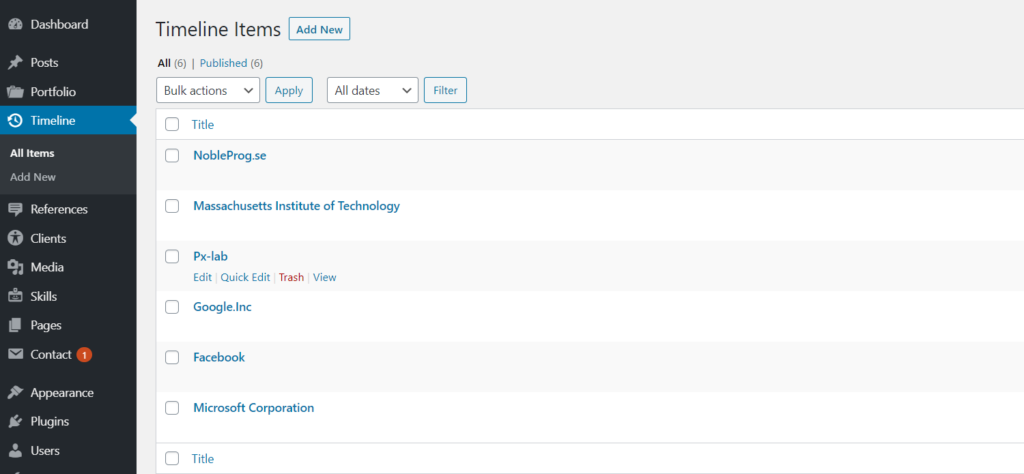
Infolio provides a wide range of different options to present your working experience or study period as good as possible. You can add logos of your company or University. You can add links to the company website.
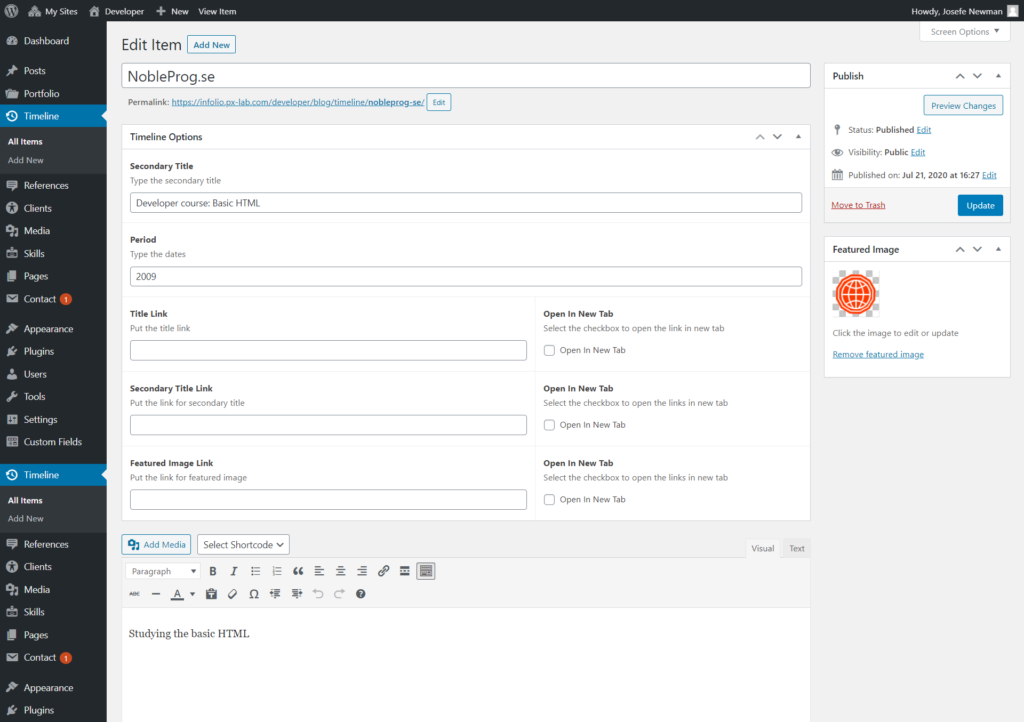
After filling the information you can move to the Timeline Section.
Timeline Section like any other has Section ID and Section Title fields
Now you should select needed items in the taxonomy box. If you can’t see the item – start typing the name in the search box or refresh the page. To order items – just drug and drop the item.
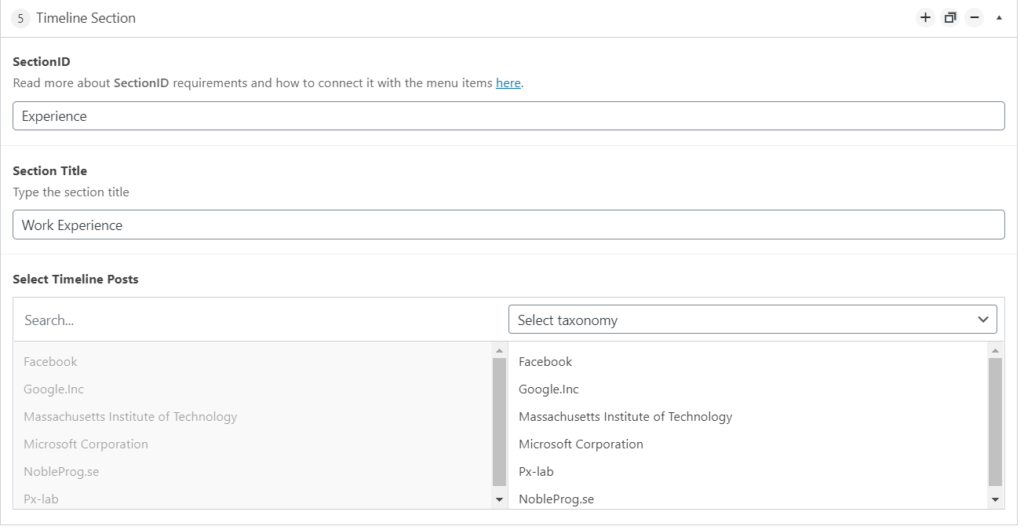
A few examples of Timeline Section: