Section Contact
Contact Section like any other has Section ID and Section Title fields
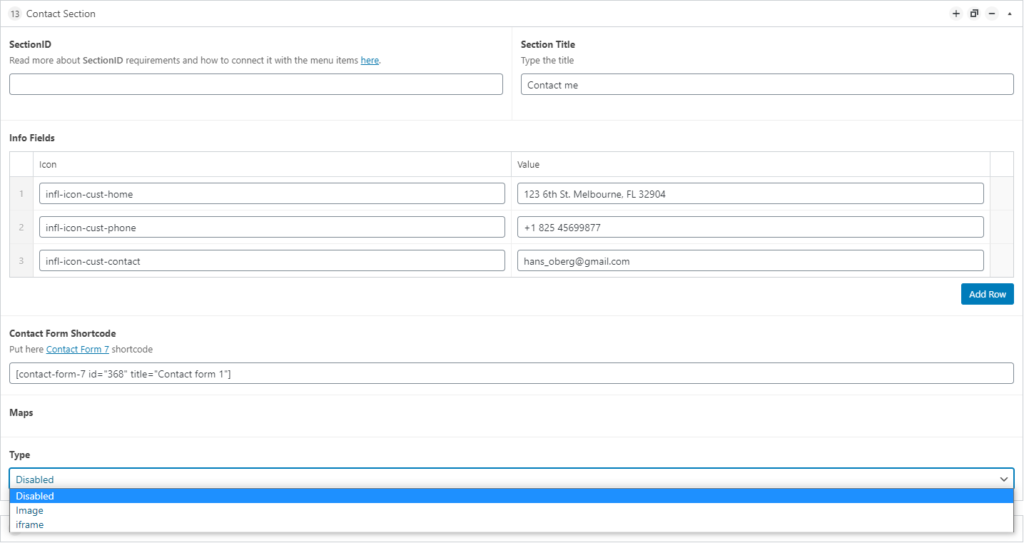
Info Fields consist of two columns: left column – for icons, and the right one – for information.
You can add additional rows, by clicking the Add Row button.
Contact Form Schortcode Field is used when you have created the contact form in Contact Form 7 and you would like to attach to the section. Copy the shortcode and Paste it to the section field
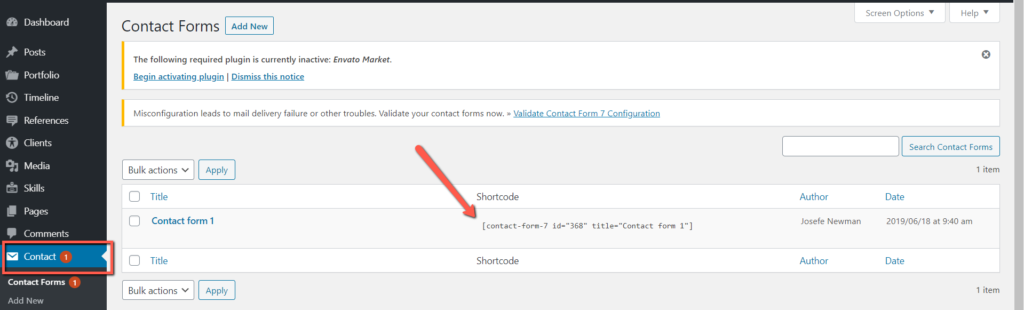
Maps Field has 3 types: Disabled/Image/Iframe
If you would like to Embed the Map you’ll need to open the chosen location on one of the Map services, copy the embed code and paste into the field in Contact Section.
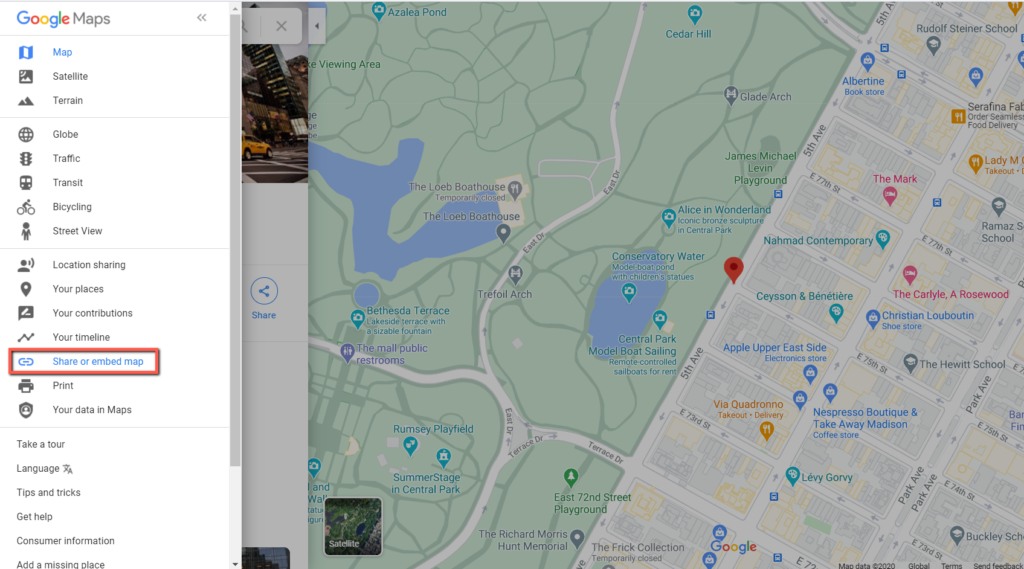
The theme provides you three choices of map alignment: Left Column/ Right Column / Full Width
Check our examples: