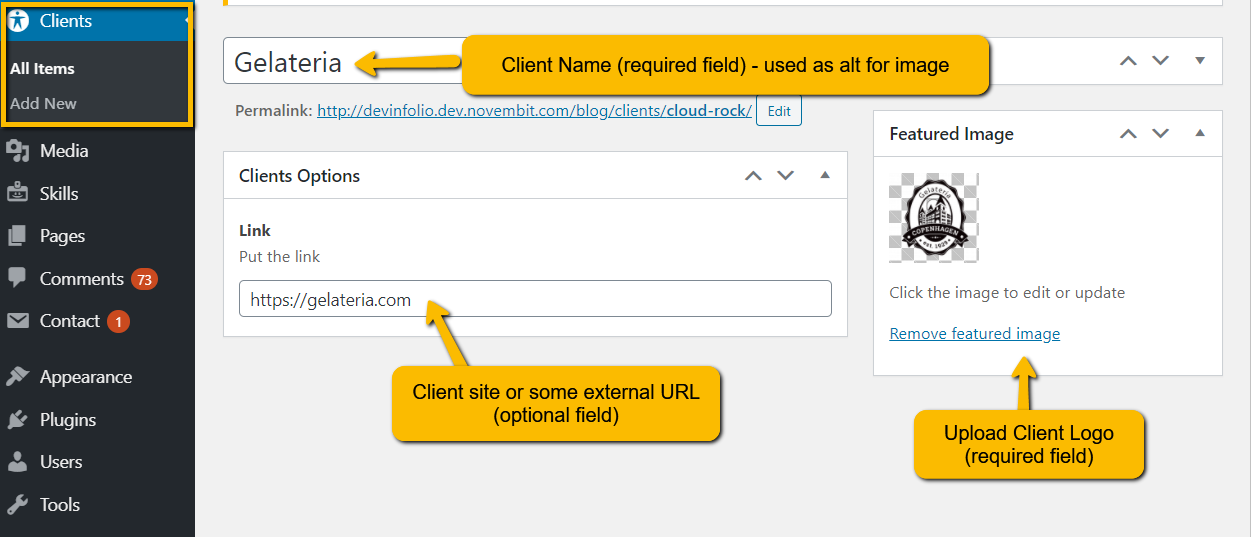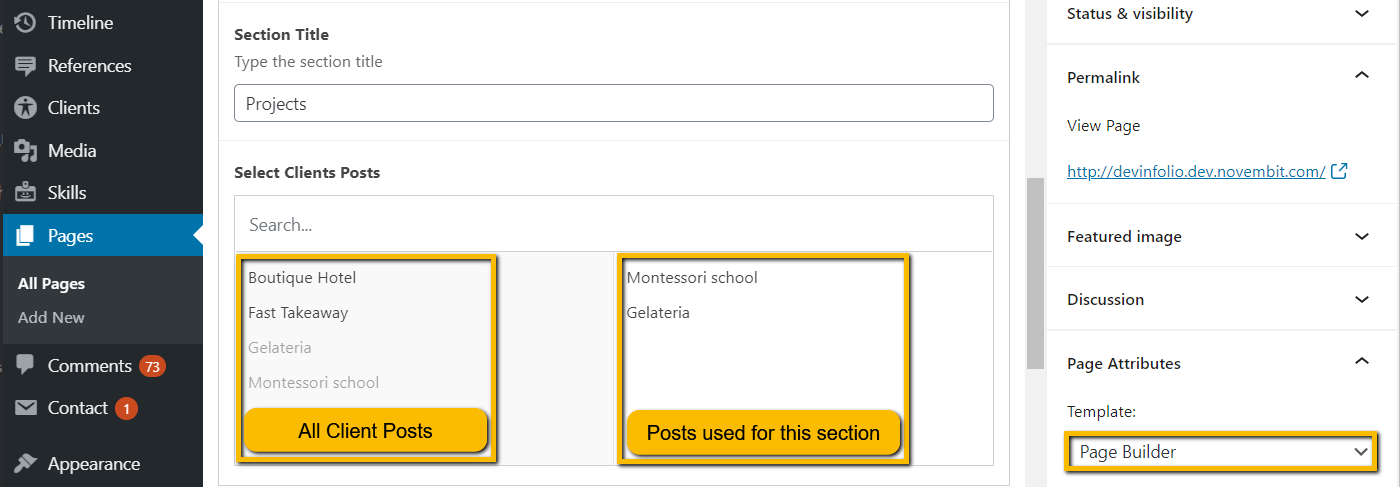Section Clients
Create Client Posts #
Create Clients Section #
From the Page Builder page template add Clients Section.
Read in more details how to add sections here.
Clients section like any other has Section ID and Section Title fields
Under the Select Clients Posts in the left column will be listed all client posts.
Click on those you want to use for this very section and they will appear in the right column.