Section Skills
Skills Section like any other has Section ID and Section Title fields
To create Skills Section you should first add the content in the Skills Post Type.
On your WordPress Dashboard go to the Skills tab and add new Skills items.
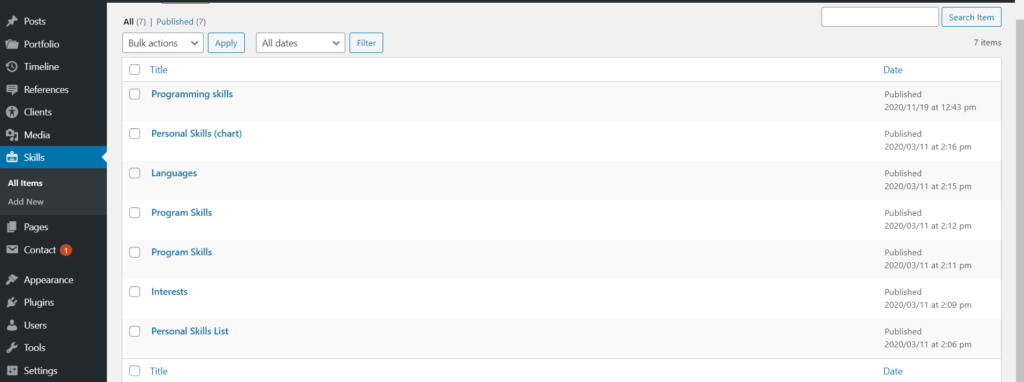
Each skill could have bar elements or tag elements.
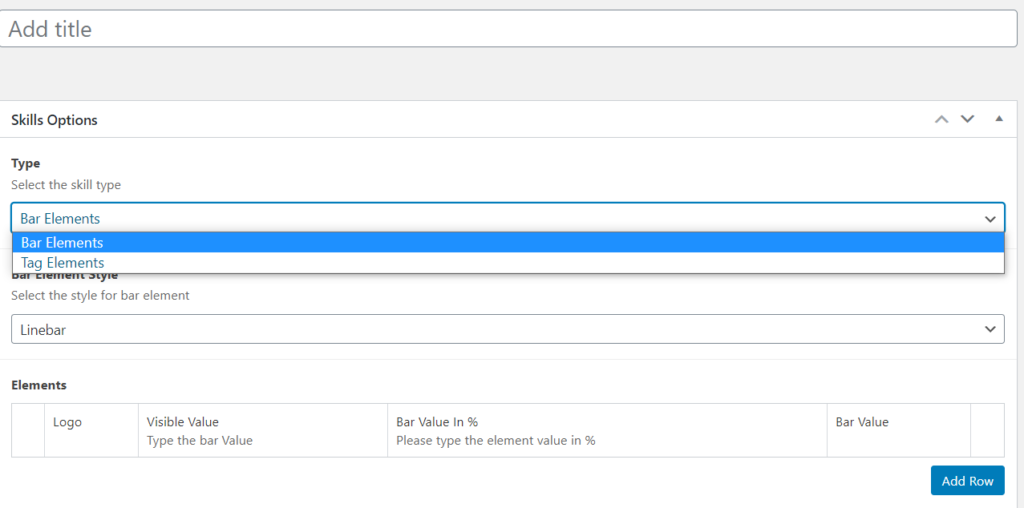
In its turn Bar elements could be presented as linebar, dotbar or circlebar
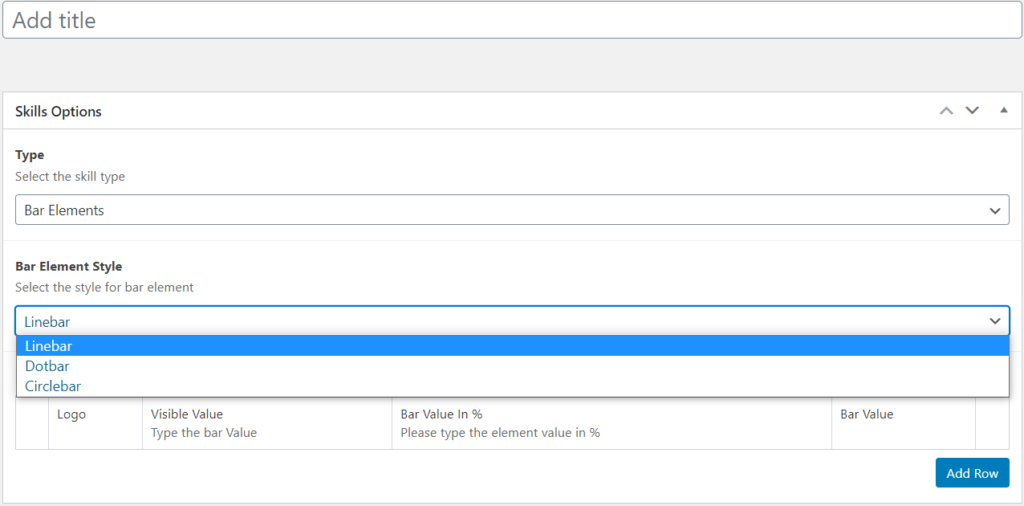
Tag elements have two options: tags and interests.
After choosing a bar element style – you will be offered to fill in different types of elements depending on your choise.
After adding all Skills you need to go to the Section Skills and choose how to align them on the page with the help of taxonomy box. If you don’t see the added skill start typing in the search box or refresh the page. You can align skills in two columns and change the order with the drug and drop functionality.
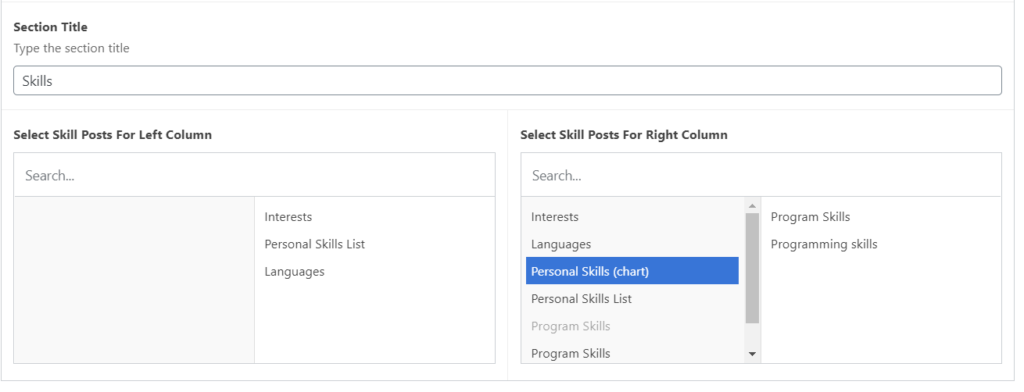
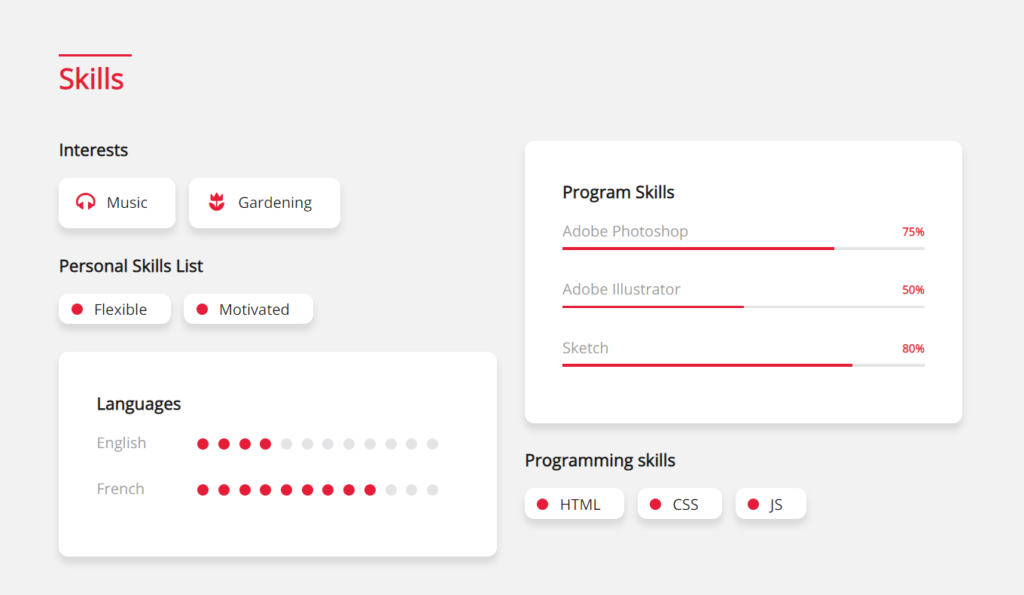
Check a few examples of layout: