Section Reference
To create the Reference Section you should first add the content in the Reference Post Type.
On your WordPress Dashboard go to the Reference tab and add new Reference items.
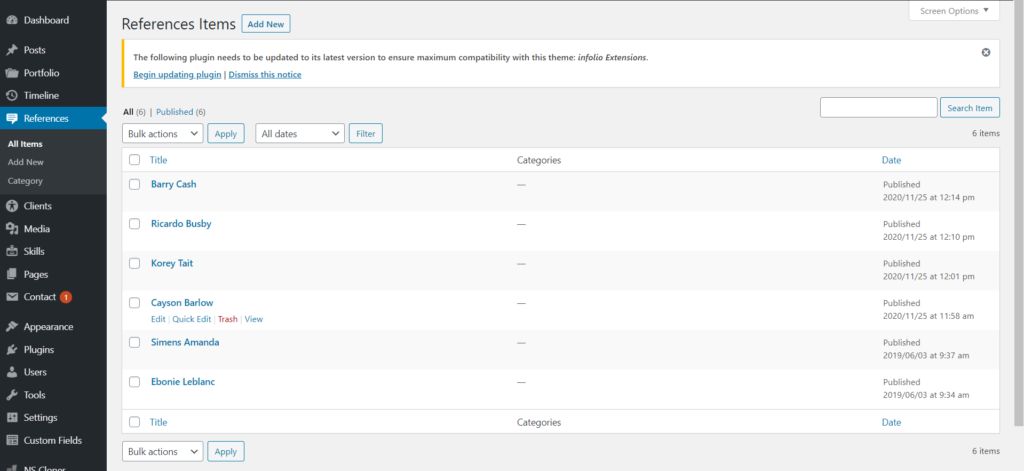
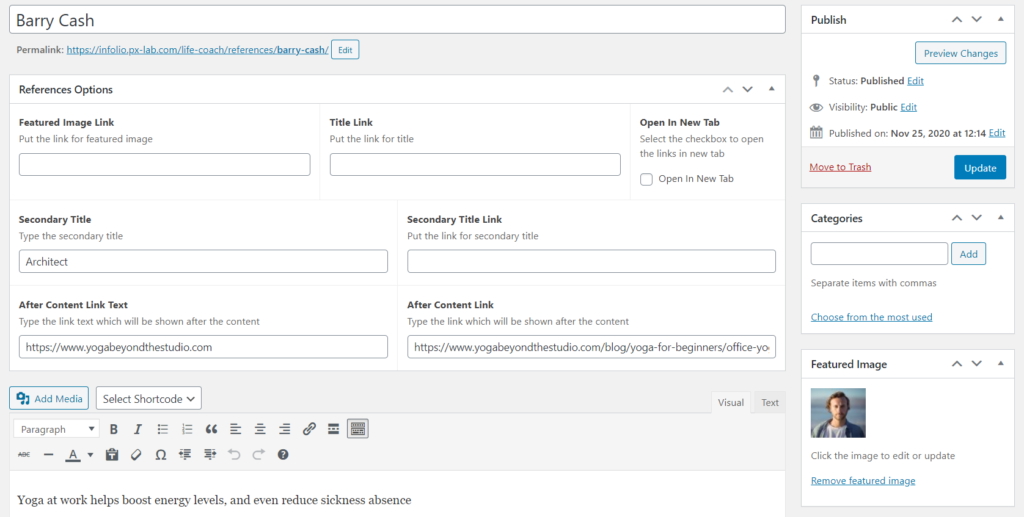
The are a lot of different options and fields, that gives you a variety of choices. However, you can fill in only those you really need and leave the rest of fields blank.
After you created a few Items you can proceed with the Reference Section itself.
Reference Section like any other has Section ID and Section Title fields
Use the taxonomy to choose the needed references. If you don’t see the one you need – just start typing in the search box or refresh the page.
There are two options of layout: Grid and Slider. If you don’t have enough references to show – we suggest to use slider.
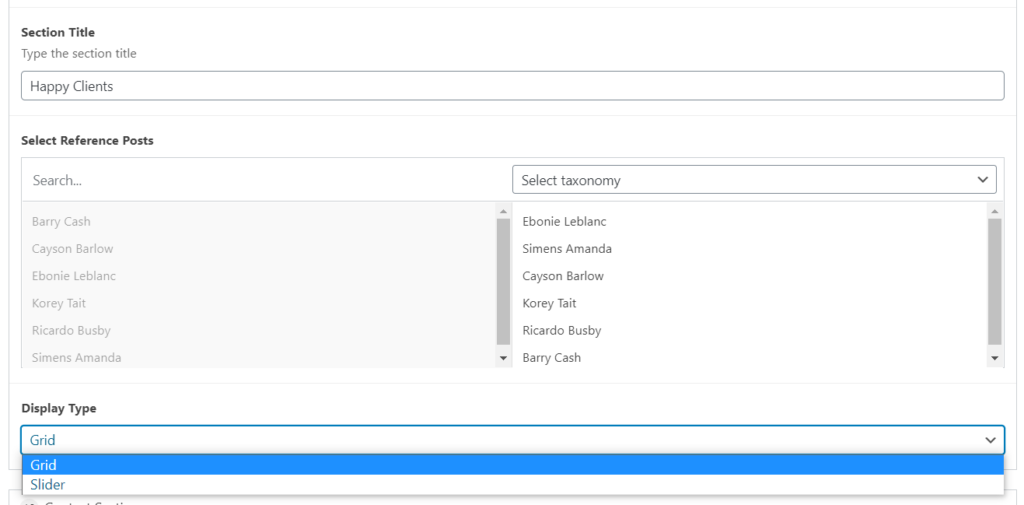
If you choose Slider a few more settings will appear
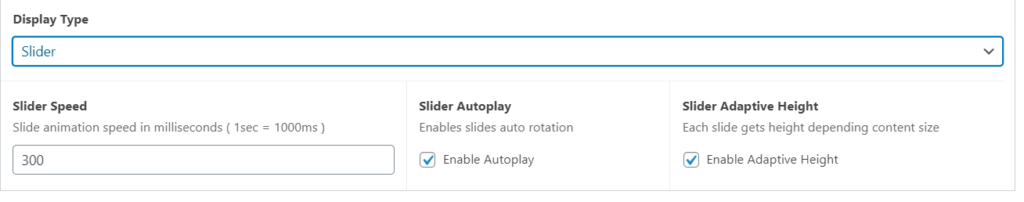
A few examples of the section: