Section Twitter
Before starting working with the Twitter Section you’ll need to fill in some information that will let you pull content from your Twitter account.
Please navigate to the Settings > Social on your WordPress Dashboard
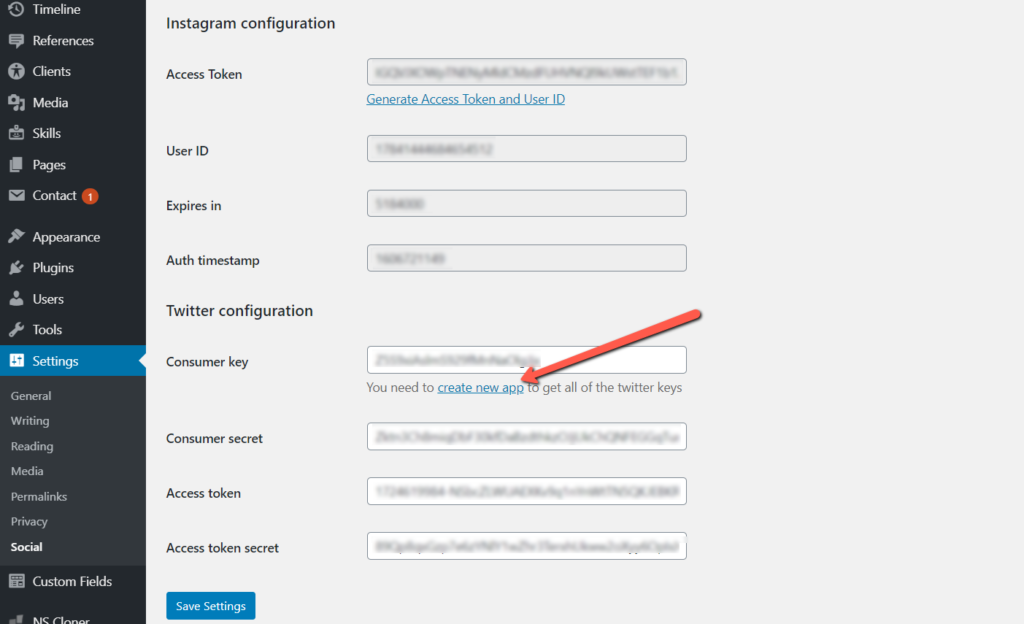
After you create the Twitter App you can generate access tokens on the “Keys and Tokens” tab in an app’s “Details” section within the Twitter app dashboard. Click the “Create” button in the “Access token & access token secret” section.
When all the needed information is added you may start to edit the Twitter Section itself.
Twitter Section like any other has Section ID and Section Title fields
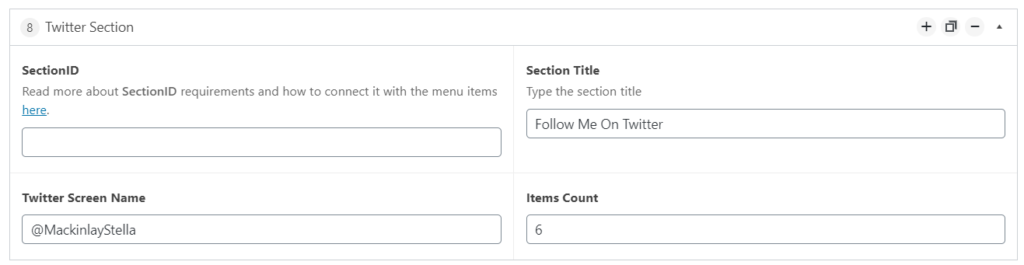
Here you’ll need to fill in your Twitter screen name and the amount of Twits to display.
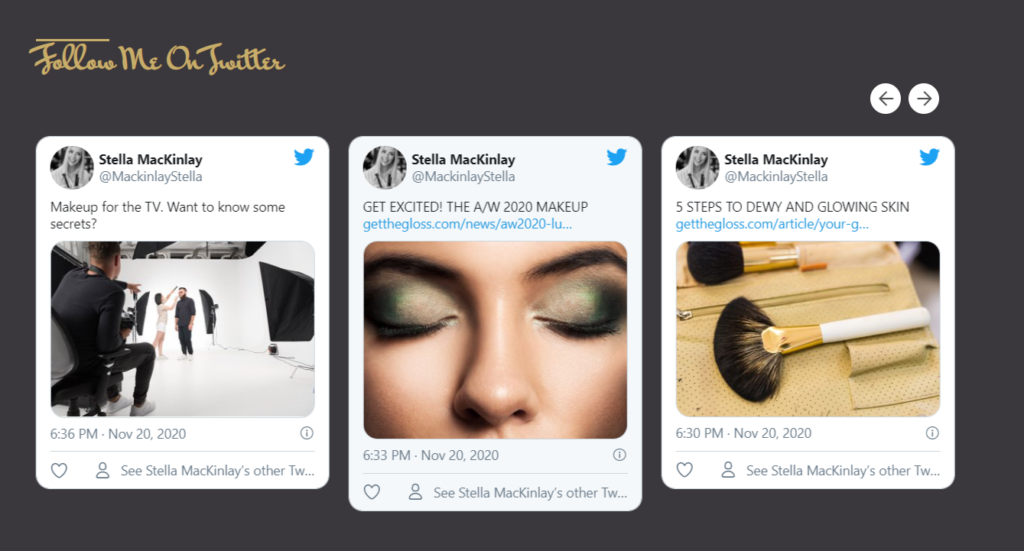
A few examples of Twitter Sections