Tags
Tags provide a useful way to group related posts together and to quickly tell readers what a post is about.
- Tags also make it easier for people to find your content.
- Tags are similar to categories, but they are generally used to describe your post in more detail. The use of tags is completely optional.
- You can add as many tags as you want.
Adding Tags via the Tags Module
You can assign and/or add new tags to posts before you publish them using the Tags module to the right of the Editor.
Add new tags by typing the text for you tag then hitting the Enter or Return key on your keyboard.
If the tag has already been created for a previous post or page, the Tags box will begin to auto-populate with matching tags.
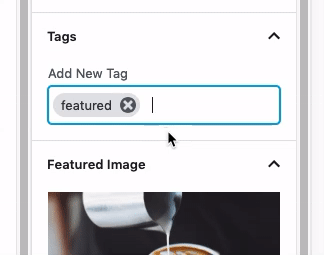
To remove a tag, click on the X to the right of the tag.