Section Instagram
Before starting working with the Instagram Section you’ll need to Generate Access Token that will let you pull content from your Instagram account.
Please navigate to the Settings > Social on your WordPress Dashboard
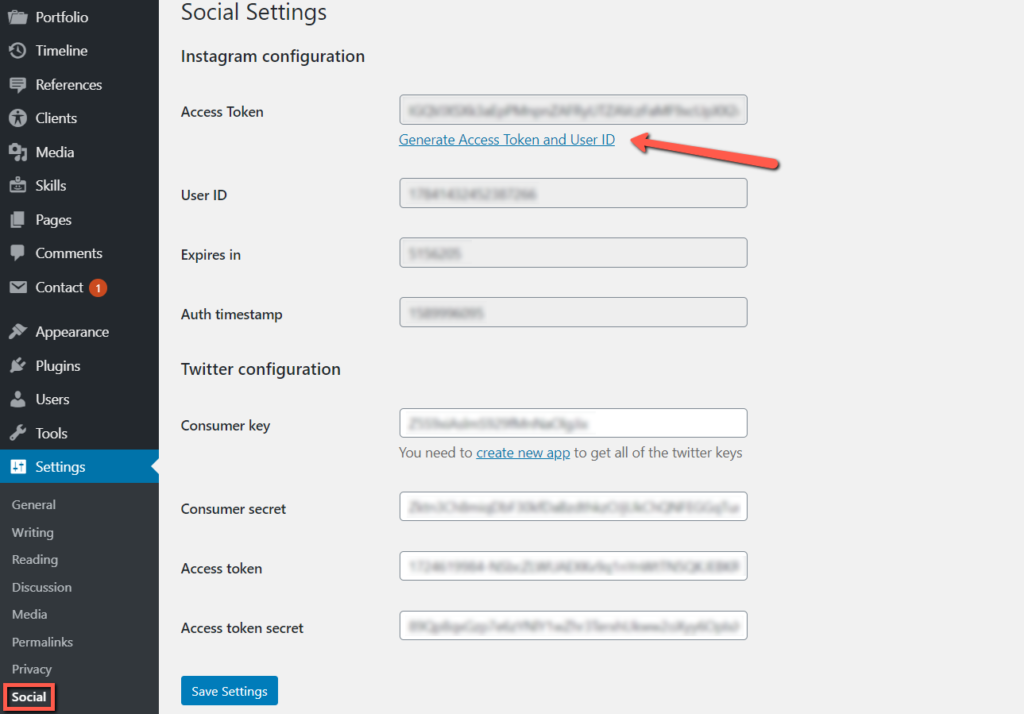
Click Generate Token link and follow the instructions. The Information will be autopopulated.
After that we’ll need to fill in the Instagram Section itself.
Instagram Section like any other has Section ID and Section Title fields
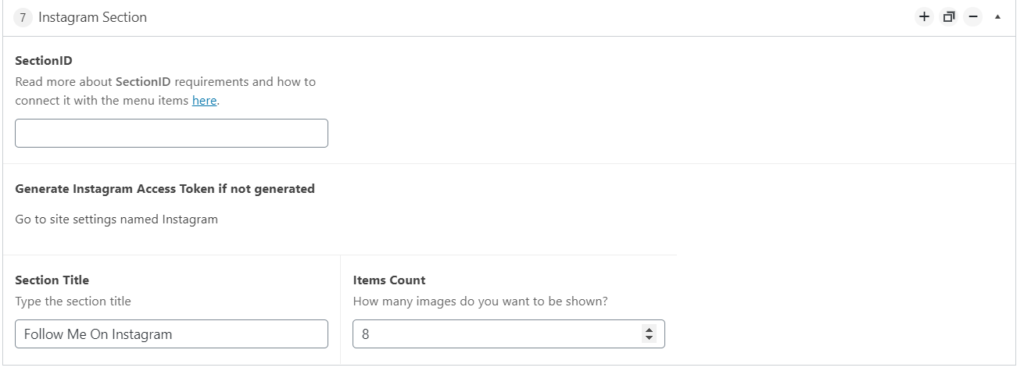
Select the title and the amount of posts to display. The amount will be fixed and the older ones will be replaced by the new ones automatically.
A few examples of the Instagram Section: