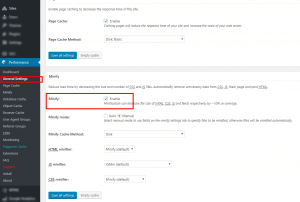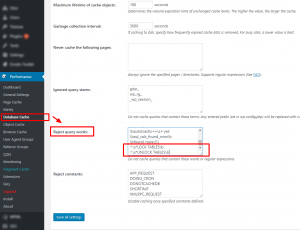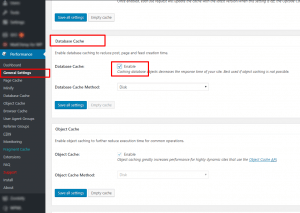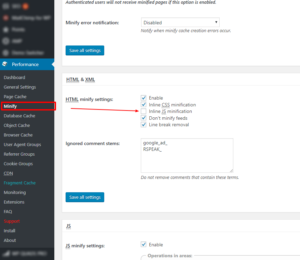AMP
AMP support is integrated via official AMP for WordPress plugin (built by Automattic), available for free download in the wordpress.org repository. You can also install it directly from the WP admin ▸ Plugins ▸ Add new.
Please, note that the theme supports AMP for posts only.
After installing the plugin you can find the AMP specific options in Customizing ▸ AMP ▸ Design.
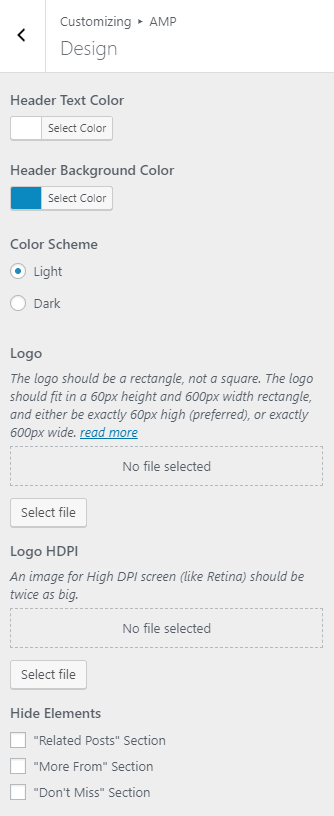
W3 Total Cache #
If you’re using the W3 Total Cache plugin, then please make sure that in Dashboard ▸ W3 Total Cache ▸ General Settings Minify is enabled
Important to know that if Database cache is enabled then in “Reject query words:” need to add ^\s*LOCK TABLES\b and ^\s*UNLOCK TABLES\b
Please note: don’t forget to enable minification to have valid amp pages, one of the best approaches is using appropriate option via W3 Total Cache plugin in WP-admin ▸ Performance ▸ Minify ▸ HTML & XML section. In case of using the W3 Total Cache plugin be sure that you have unmarked the Inline JS minification checkbox.
Learn more about how Google AMP Affects Your SEO here.
ESSB sharing plugin integration #
If you are using Easy Social Share Buttons plugin, you’ll need to go to WP-admin ▸ Easy Social Share Buttons ▸ Where to display ▸ AMP sharing section and turn on the checkbox for “Enable Static Share Buttons On AMP Posts Or Pages“. 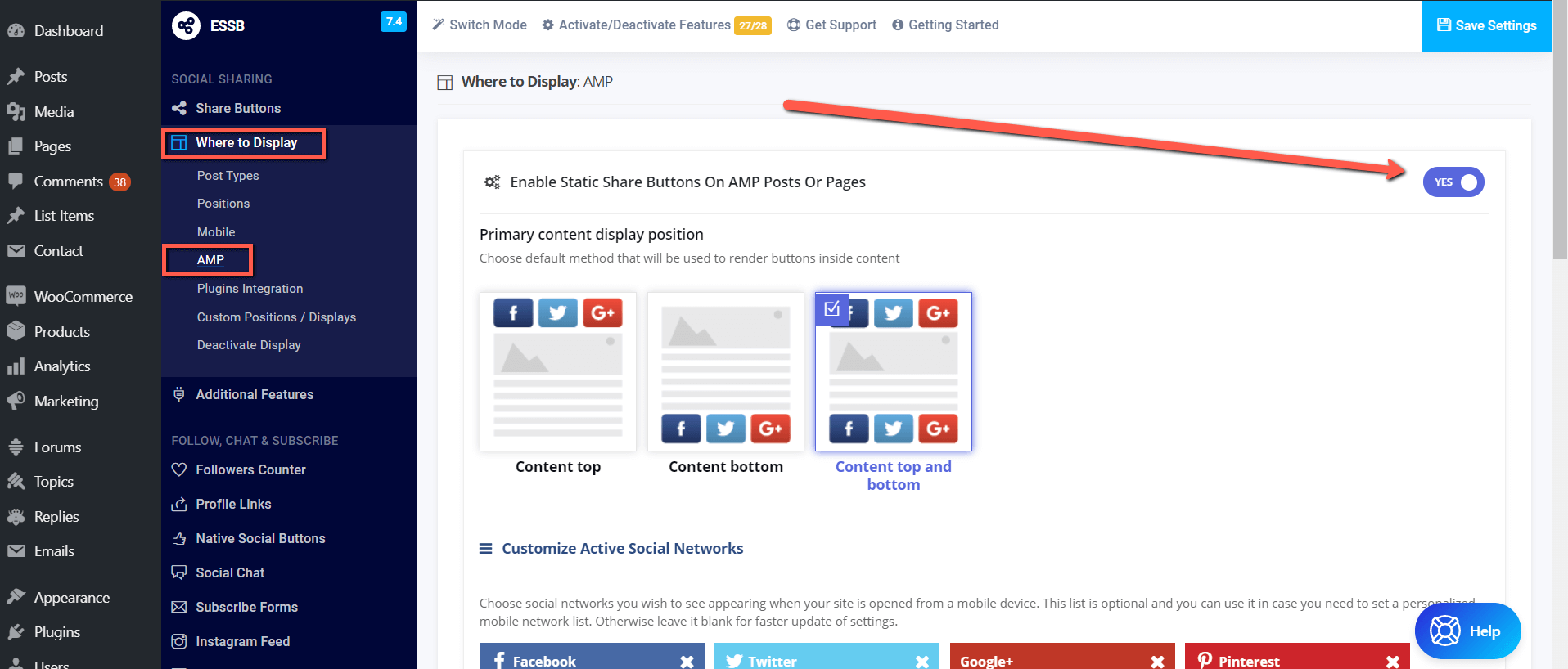
In the last version of Easy Social Share Buttons plugin, AMP support module bundled into plugin core. After updating ESSB plugin to the last version, you will need to deactivate “Easy Social Share Buttons for WordPress Addon – AMP Support” addon if you used it in the past.