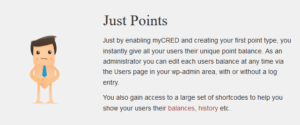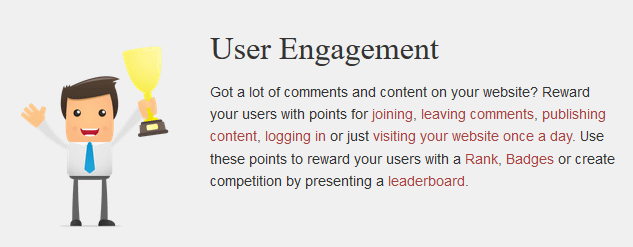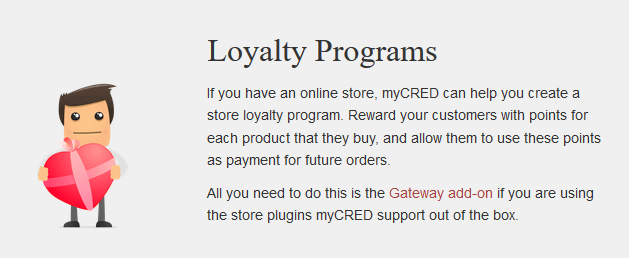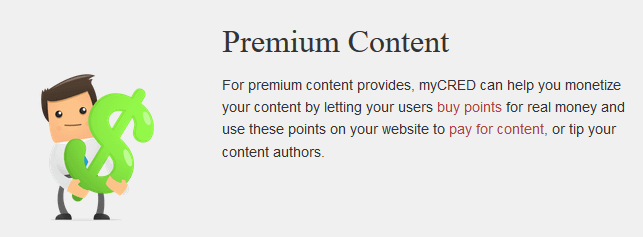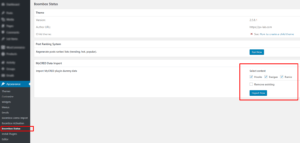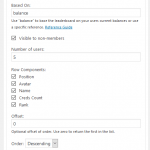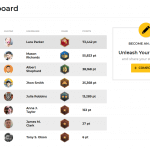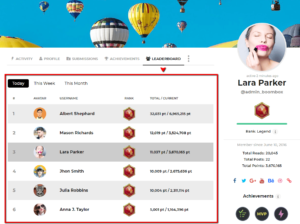myCRED
Boombox theme supports one of the most popular and most useful points management plugin specially for viral themes. myCred not included in Boombox as recommended plugin, so you need to install myCred from Dashboard ▸ Plugins ▸ Add New.
As described on myCRED codex page: myCRED is a points management system built specifically for WordPress powered websites. It was built to contain everything one would need for using “points” on a website.
“Points” can mean a lot of different things, so the plugin was written to help you setup most common point related setups, ranging from simple point balances with manual adjustments to building your own store loyalty program.
Here is a small sample of examples how myCRED can be used on a WordPress powered website, along with what each example requires. How you end up using myCRED is entirely up to you.
Besides myCRED main features and functionality we have extended the plugin possibilities with our Gamify plugin and with some theme built-in changes created couple new excited features.
myCRED have extremely easy to use and detailed documentation which we highly recommend to refer in case of any question regarding myCRED main functionality.
- Just follow Installation guide in myCRED documentation
- After installing plugin while myCRED Setup you will see a popup where you need to click Create Point Type.
- Follow the steps in installation guide and when installation done you will see new menu in Dashboard ▸ Points
Under the Dashboard ▸ Points ▸ Add-ons you need to activate Badges and Ranks add-ons.
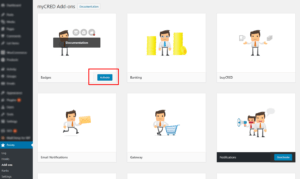
- We suggest you to read about Ranks and Badges
- To give options users to collect points you need to setup hooks in proper way.
- In Boombox myCRED with Gamify integrated to BuddyPress. You can find 3 tabs designed for BuddyPress.
- Another feature is Leaderboard Gamify Widget
Dummy data
To import MyCRED plugin dummy data (Badges, Ranks) you’ll need to go Dashboard ▸ Appearance ▸ Boombox status ▸ MyCRED Data Import