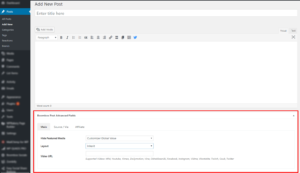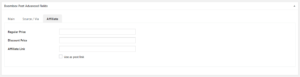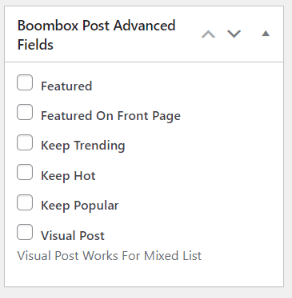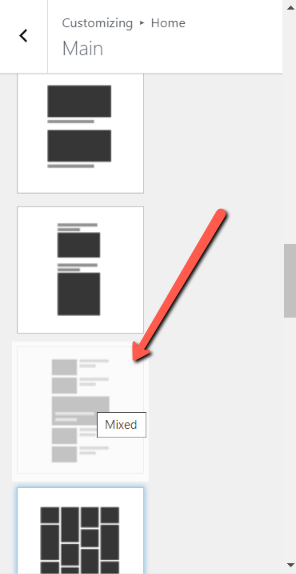Specific Post Settings
Boombox theme allows you to create posts with different layouts. For that purpose you’ll need to use Boombox Post Advanced Fields metabox, which can be find in edit mode of each post. Go to Dashboard ▸ Posts ▸ Edit post and under the content section you will find Boombox Post Advanced Fields block which has the following tabs:
- Main
- Source / Via
- Affiliate
Main
Here you can control the following options
- Hide Featured Area
- Show / Hide / Customizer Global Value (will take settings from Customizing ▸ Single Post ▸ Main ▸ Featured Media)
- Layout
- Custom / Inherit (will take settings from Customizing ▸ Single Post ▸ Main ▸ Layout)
- Video URL
- add video URL here if you want to have the Video visible in Post listing
Please note: Video will be visible in post listing if Post Listing Type selected as Classic, Classic 2, Stream, Mixed list (Visual post)
Source / Via
Here you can control the following options
- Source URL
- Text field
- Source Label
- The text that will be shown instead of the link
- Source Follow
- Follow / No Follow
- Open in a new tab
- checkbox
- Via URL
- Text field
- Via Label
- The text that will be shown instead of the link
- Via Follow
- Follow / No Follow
- Open in a new tab
- checkbox
Affiliate
Here you can control the following options
- Regular Price
- Text field
- Discount Price
- Text field
- Affiliate Link
- Text field
- Use as post link
- Affiliate link can be used as post link if checkbox marked
You can get more detailed information about Affiliate feature here.
Another Boombox Post Advanced Fields settings can be found to the right from the post content box in edit/create post mode.
Featured – will keep the post featured
Featured On Front Page – will keep the post featured only on home page
Keep Trending – will show the post as trending
Keep Hot – will show the post as hot
Keep Popular – will keep the post in popular
Visual Post – if you’re using Mixed Post Listing Type for the home page – this post will be shown as large
Please note: if the Visual Post is not checked – the post still can be shown in the large format in case you’ve added Video URL in Boombox Post Advanced Fields metabox, or you have gif, embed or uploaded video (Zombify gif or Zombify video post formats)