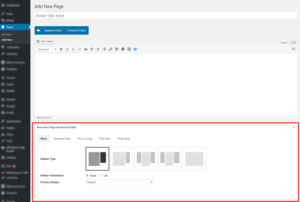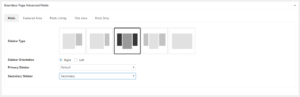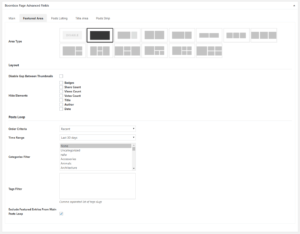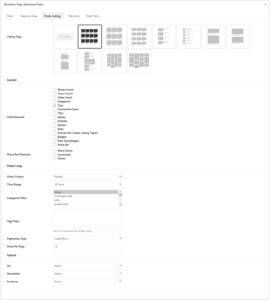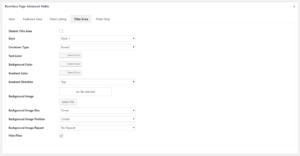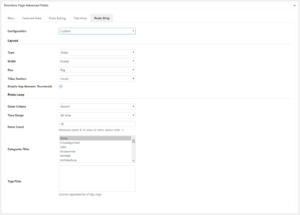Specific Page Settings
Boombox theme allows you to create pages with different layouts. For that purpose you’ll need to use Boombox Page Advanced Fields metabox, which can be find in edit mode of each page. Go to Dashboard ▸ Pages ▸ Edit page and under the content section you will find Boombox Page Advanced Fields block which has the following tabs:
- Main
- Featured Area
- Posts Listing
- Title Area
- Posts Strip
Main
Here you can change Sidebar Type, Sidebar Orientation and set Primary sidebar for this specific page. Read more about Widgets and Sidebars.
Featured Area
Area Type can be Disabled or selected one from 13 options for this specific page
Posts Listing
Listing type can be Disabled or selected one from 10 options for this specific page
Title Area
- Disable Title Area
- Mark checkbox
- Style
- 3 available styles
- Container Type
- Boxed / Stretched
- Background Color
- Select with color picker
- Gradient Color
- Select with color picker
- Gradient Direction
- Top / Right / Bottom / Left
- Background Image
- Upload image in JPEG or PNG formats
- ackground Image Size
- Auto / Cover
- Background Image Position
- Center / Left / Right
- Background Image Repeat
- No Repeat / Repeat All / Repeat Horizontally / Repeat Vertically
- Hide Filter
- Mark checkbox
Posts Strip
Configuration can be None / Inherit / Custom
- None: Posts Strip will be disabled on this specific page
- Inherit: That means Boombox takes Posts Strips settings set in Customizing ▸ Header ▸ Posts Strip ( read more ▸ )
- Custom: Here you will be able to set independent options for Posts Strip for this specific page