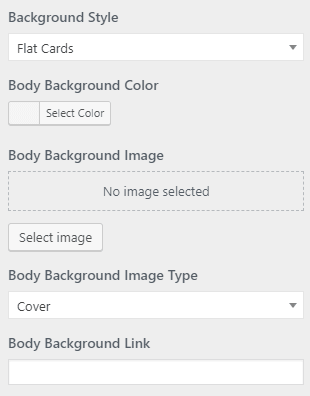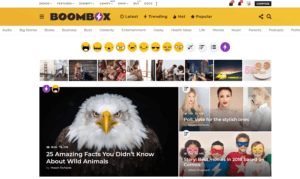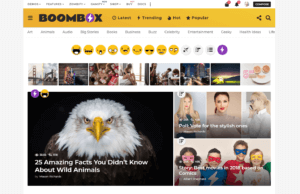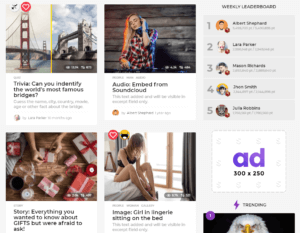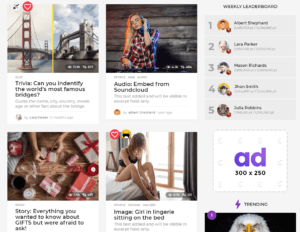Design
You can control Boombox design from WordPress Customizer. Under design we added the general features and options which are visible to end users.
You can control Boombox global fonts, font size for some elements, page wrapper type, background image, main, secondary and some elements colors and border radius.
All above mentioned options you can change from WordPress Customizer ▸ Design
Below are options that can be changed by admin in Design section:
Global Fonts
- Logo Font Family
- Primary Font Family
- Secondary Font Family
- Post Titles Font Family
For each family available 2 options Variant and Subset.
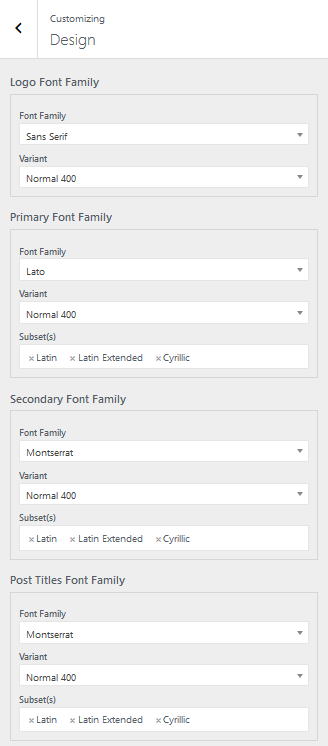
Font Size
- General Text Font Size
- Single Post Heading Font Size
- Widget Heading Font Size
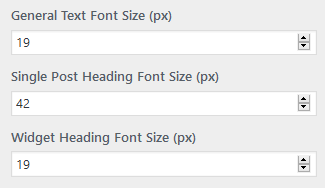
Background options
- Background Style
- Body Background Color
- Body Background Image
- Body Background Image Type
- Body Background Link
Page wrapper (Background Style) can be:
- Stretched
- means that in global level if different not selected then all pages and posts will have Full Width layout
- Boxed
- means that in global level if different not selected then all pages and posts will have Boxed layout
- Flat cards
- means that in global level if different not selected then all pages and posts will have Flat cards layout
- Material cards
- means that in global level if different not selected then all pages and posts will have Material cards layout
Colors
In this section admin can control:
- Content Background Color
- Primary Color
- Primary Text Color
- Base Text Color
- Secondary Text Color
- Heading Text Color
- Link Text Color
- Secondary Elements Background Color
- Secondary Elements Text Color
- Global Border Color
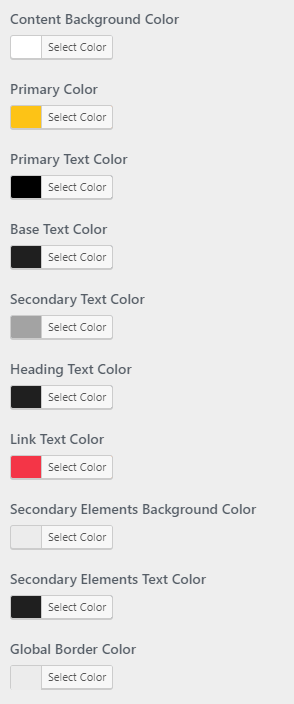
Borders Radius
- Global Border Radius (px)
- Inputs/Buttons Border Radius (px)
- Social Icons Border Radius (px)
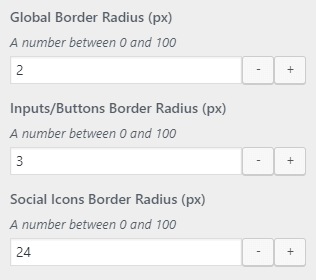
For Changing design for Header check Header section in this documentation