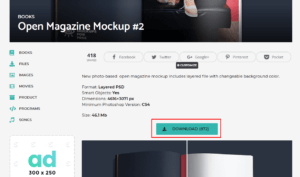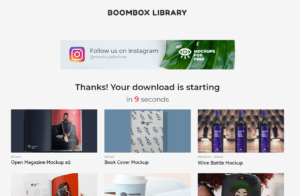Download page
This feature forces your downloads to be served from a separate page. This is another great way to monetize your website. It’s allowing you to display an ad on every download request. Beside that this feature allow you also to track the downloadable item’s download count.
To use this feature first of all you’ll need to create WordPress page and customize it as you want: adding ad locations and making any other changes. Check this to use how it will function example. After creating the page, you’ll need to go to Customizing ▸ Extras ▸ Download and choose that page from Download Page drop down menu.
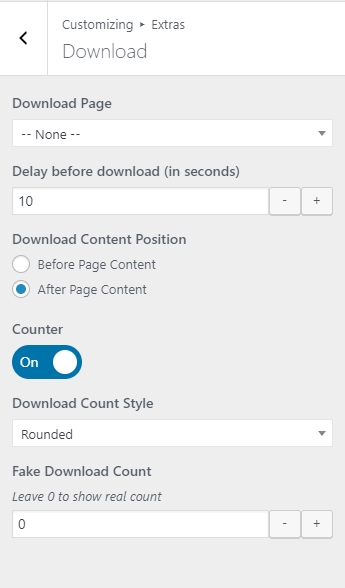
In customizer settings panel, you can also find options for:
- managing the time delay before starting download process
- timer section position before or after main page content
- to show or hide the counter on download button
- to show the rounded or full number of downloaded count
- opportunity to show fake count for downloaded attempts
After setting up all the options, you can start using this shortcode on any single post or page
[boombox_download_button file_url="" external_url=""]Download[/boombox_download_button]
Parameters
- file_url
- Can be the link of the file that is located on your website hosting
- external_url
- Can be the link of the file that is located on the external website
- fake
- Can be 1 | 0
- counter
- Can be inherit | true | false
- type
- Can be primary| secondary| success| info| warning| danger
- size
- Can be large or small
- target
- Can be blank|self
- background_color
- Can be any #
- text_color
- Can be any #
- class
- Can be any