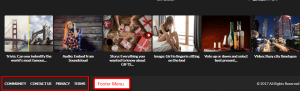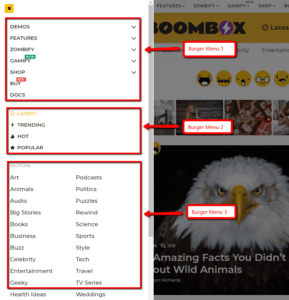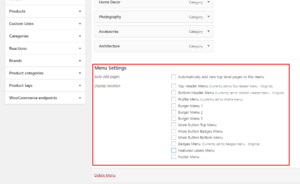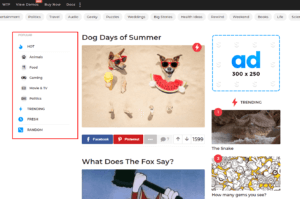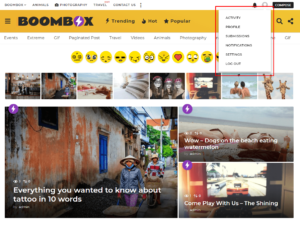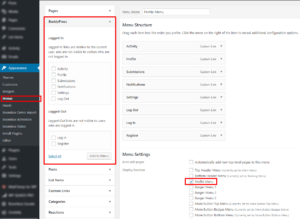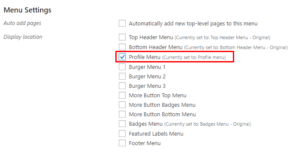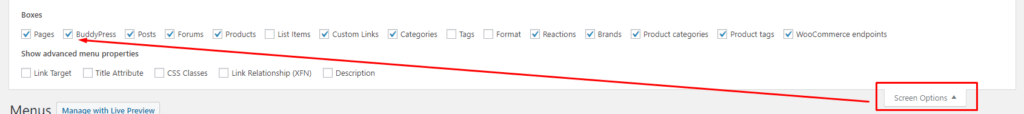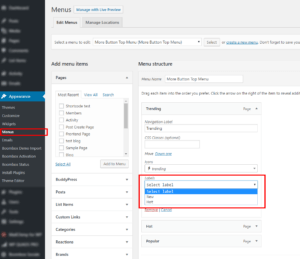Menus
In Boombox there are several Menu locations which admin can control and manage.
Header Menus
- Top Header Menu ( read more▸ )
- Bottom Header Menu ( read more▸ )
- Profile Menu ( read more▸ )
- Badges Menu ( read more▸ )
- Featured Labels Menu ( read more▸ )
Footer Menu
More Button Menus
- More Button Top Menu
- More Button Badges menu
- More Button Bottom Menu
Burger Menus
- Burger Menu 1
- Burger Menu 2
- Burger Menu 3
There are 12 Menu locations where you can set menus. What you need to do is to Add new menu, add your preferable menu elements in menu and set menu locations.
Boombox Sidebar Navigation
Beside that locations, Boombox theme offer you one more location in sidebar. You can find more detailed information on how to setup that location here.