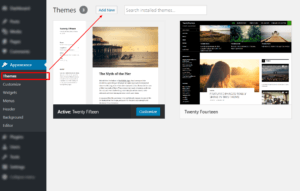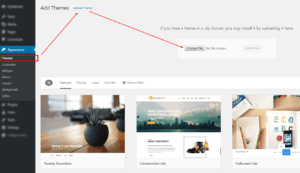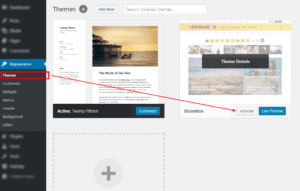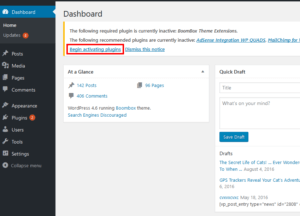Boombox Installation
Once you’ve downloaded the installation file on ThemeForest, extract it and locate a file called boombox.zip.
You can install the theme by using one of two installation methods:
- WordPress upload – This is probably the simplest way for most users. Here are the steps you need to take:
- Login to WordPress admin
-
Go to admin panel▸ Appearance ▸ Themes and click Add new button
-
in opened page click on Upload Theme button
- Click on Choose File and select boombox.zip
- Click on Install Now
-
Activate the theme from Appearance ▸ Themes clicking on Activate button
-
After Boombox activation you will see a notification messages to install and activate required and recommended plugins. You can see full list of required and recommended plugins and here find more details about plugins installation.
-
Install and activate required plugins and install recommended plugins depending from your needs.
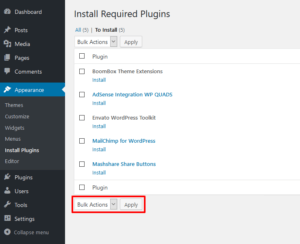
- FTP upload – If you wish to install via FTP, here are the steps you need to take:
- Using FTP client, login to the server where your WordPress website is hosted
- Using FTP client, navigate to the /wp-content/themes/ directory under your WordPress website’s root directory
- Using FTP client, upload the Boombox directory to themes directory on remote server
We recommend in the same methods as described above to install the child theme.