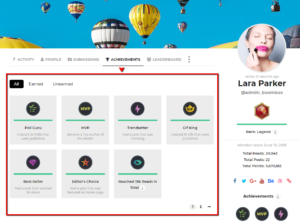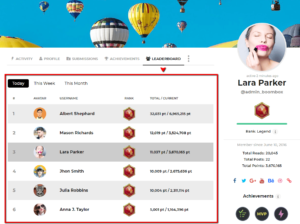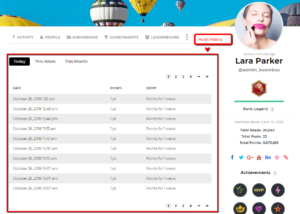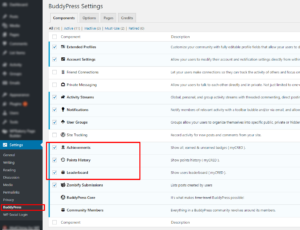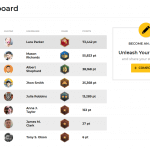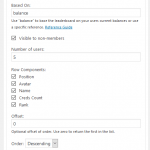BuddyPress custom tabs
In Boombox myCRED with Gamify integrated to BuddyPress. You can find 3 tabs designed for BuddyPress:
- Leaderboard – where users can see the full list of all users with ratings (public to everyone)
- Achievements – where users can see their achievements, points, badges etc.
- Point History – where user can see history of earned points
To fully use myCRED functionality go to Dashboard ▸ Settings ▸ BuddyPress ▸ Components Tab and mark checkboxes for Achievements, Points History and Leaderboard and hit Save Settings.