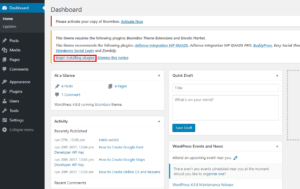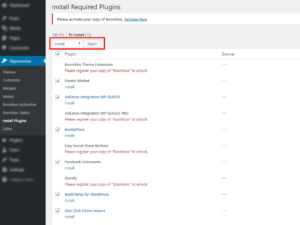Plugins Installation
Plugins in Boombox can be required and recommended for installation
Required means that theme will not work correctly without that plugins. Recommended plugins extending existing functionality of Boombox theme.
Required plugins
- Boombox Theme Extensions (Required and included in Boombox.zip)
- Envato Market (Required and included in Boombox.zip)
Recommend plugins
- Easy Social Share Buttons (Recommended and included in Boombox.zip)
- Zombify (Recommended and included in Boombox.zip)
- Boombox Demo Improter (Recommended)
- MyCred (Recommended)
- Gamify (Recommended if myCRED is active and included)
- BuddyPress (Recommended)
- MailChimp for WP (Recommended)
- WordPress Social Login (Recommended)
- WPQUADS PRO with AdSense integration (Recommended)
- Facebook Comments (Recommended and included in Boombox.zip)
- WPBakery Page Builder (Recommended and included in Boombox.zip)
Plugins Installation process
1. After activating the theme, you will be asked to install the required and recommended plugins, you can proceed by clicking on Begin installing plugins.
2. In the next page, check all the plugins that you want to install then on the drop down Bulk Actions, choose Install then click Apply, the plugin installation process will start. Wait until all plugins installed and then start activating all plugins.
The full list of Required / Recommended / Supported / Compatible plugins can bee seen here.