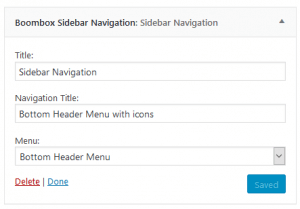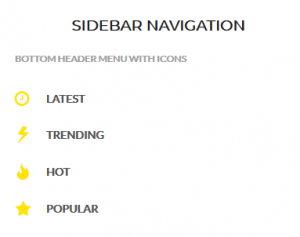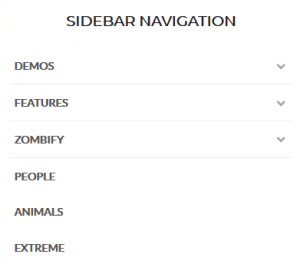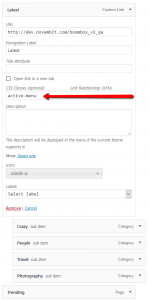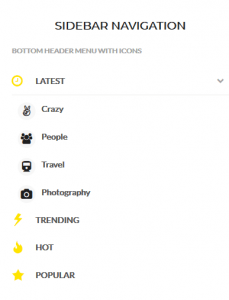Boombox Sidebar Navigation
In Boombox V2 we have added new widget which extends Sidebar features. Now in Sidebar you can add Boombox Sidebar Navigation.
Boombox Sidebar Navigation allow you:
- Add Title to sidebar
- Add Navigation Title
- And select Menu from Menu list to show in Sidebar
Moreover, if you have sub-menu in your selected Menu they will be shown if users will click on dropdown arrow which appears automatically.
If you think Top level menu should be opened in Menu since page loaded, you need to use “active-menu” CSS class in “CSS Classes” in Menu.
You can add nice icons or labels in Menu as well and they will appear in Boombox Sidebar Navigation.